Change HDevelop hotkeys / keyboard mappings
2015-10-23 by Andreas Heindl

[Update 2016-12-13] Show help dialog. Open explorer and git-bash in current directory. Many additional shortcuts.
Personally, I always had problems with distinguishing between HDevelop's keyboard shortcuts (aka Hotkeys) to execute a script and the keyboard shortcuts used by Visual Studio by default. E.g. I really wanted to use F9 to toggle breakpoints and F10 to step over the next line and so on. HDevelop is the IDE accompanying the MVTec HALCON image processing library. Now I have written a small script in AutoHotkey to re-map a few keyboard shortcuts. It is available as Open Source at https://github.com/heindl-solutions/hdevelop-keymapping.
Quick start
- download and install AutoHotkey.
- download current hdevelop_key_remapping.ahk from the hdevelop-keymapping repository.
- double click to run the script or add it to your startup folder.
What it does
It maps typical Visual Studio hotkeys to the not-so-typical hotkey of HDevelop (MVTec's IDE for the great HALCON image processing library)
Examples
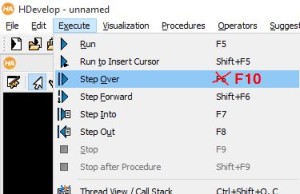
- You press F9 (as in Visual Studio): Breakpoint is toggled
- You press F10 (as in Visual Studio): Step Over
- CTRL+SHIFT+O Organize Windows (I use this quite often and find it much easier to remember than CTRL+SHIFT+W followed by O)
- ... See the commented source code for further keyboard shortcuts.
Contact
Please contact me at andreas@heindl-solutions.com for any suggestions or simply create a pull request at github.com.