Start Center for HALCON Manage multiple versions of HALCON
Description
Start Center for HALCON is a small utility that lets you manage multiple versions of HALCON installed on the same machine simultaneously. Its main features are: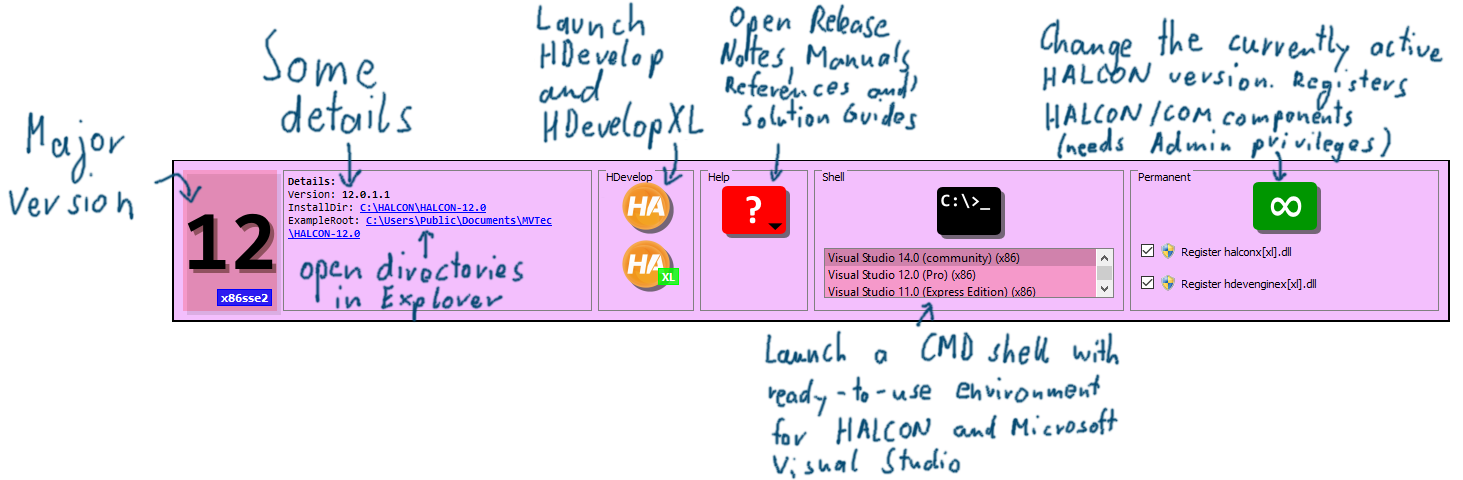
- Launch HDevelop and HDevelop XL of any installed HALCON version.
- Get an overview over the installed HALCON versions with the Details overview, e.g. which Revisions and Build versions are installed. Optional check for updates.
- A unified location to get help: Release Notes, Manuals, References and Solution Guides. All available at a single click (okay, okay, two clicks…).
- Launch a CMD shell or the Visual Studio IDE with the correct HALCONROOT and HALCONARCH environment variables set. The HALCON bin/ directory is added to the PATH variable. The environment is also set up for usage of an installed version of Microsoft Visual Studio. Only x86 versions of the Visual Studio environment are shown for x86 or x86sse2 versions of HALCON and vice versa for x64.
- Change your active HALCON configuration between different major versions. Want to use HALCON 12 for a project instead of HALCON 13? Click the ∞-Button. You will be presented with an overview of the system settings that will be changed. If you are using HALCON/COM you may also want to register halconx.dll and hdevenginex.dll and their HALCON XL counterparts. These changes will be persistent between reboots.
- Might be especially useful with the introduction of the HALCON Steady Edition and Progress Edition to switch efficiently between the editions and versions.
- Supports start of HDevRunner with selected HALCON version
- Installation of HALCON licenses
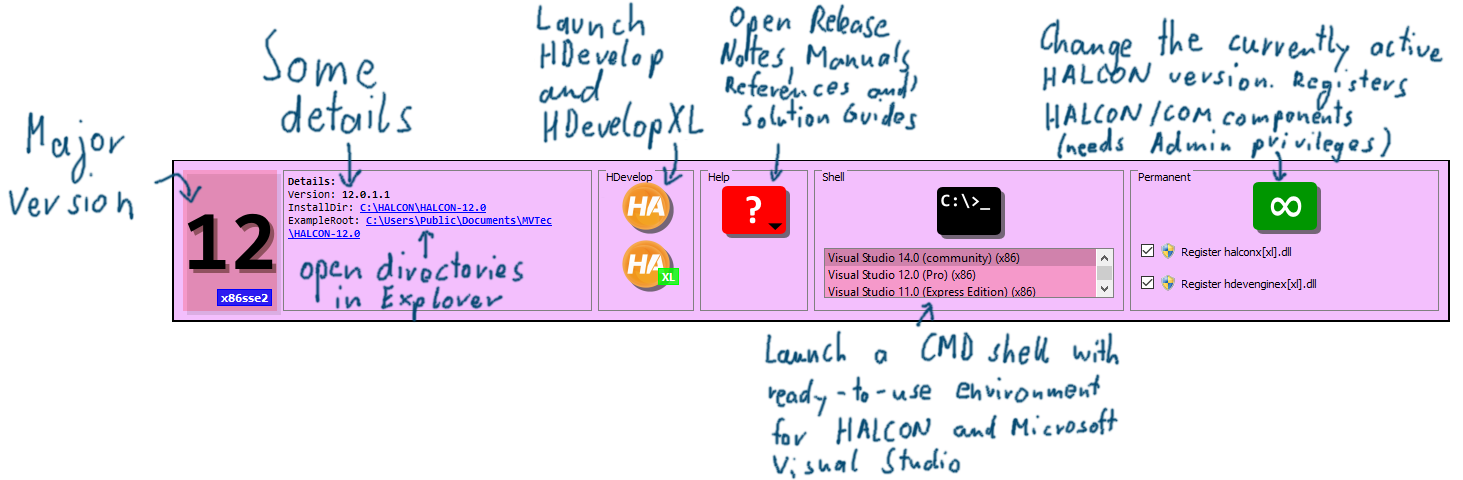
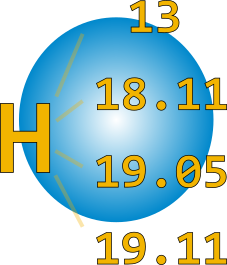
Release Notes
Start Center for HALCON 1.8.0 (released 2022-12-17)
- Support for HALCON installations performed for All Users, for example in $ProgramFiles/MVTec.
- Runs a 64 bit application
Start Center for HALCON 1.7.0 (released 2021-12-01)
- Support for HALCON installations performed with the new SOM installer introduced with HALCON 21.05.
Start Center for HALCON 1.6.0 (released 2019-10-28)
- Add functionality to install license files. Especially useful for the annual process of installing updated Progress edition license files.
- Show version of Steady editions (18.11+) correctly.
- Parse updated versions information separatelly for steady and progress editions.
Start Center for HALCON 1.5.0 (released 2018-01-10)
- add optional online check for latest HALCON versions
- add optional online check for latest Start Center for HALCON version
- These checks are disabled by default and can be enabled with the corresponding check boxes near the bottom of the application window
- fix mail subject if "Feedback" was clicked
Start Center for HALCON 1.4.0 (released 2017-12-18)
- fix graphics/font on High-DPI displays
Start Center for HALCON 1.3.1 (released 2017-12-15)
- do not close start-center-for-halcon.exe process if it is the same as the installer executable filename
Start Center for HALCON 1.3 (released 2017-12-12)
- Support for HALCON 17.12 Progress Edition
- Improve GUI and help message in case no Visual Studio could be found.
Start Center for HALCON 1.2 (released 2017-11-29)
- Launch the Visual Studio IDE with selected HALCON version (especially useful if you do not have the C++ components of Visual Studio installed but want to use e.g. HALCON with C#)
- Improve readability of status colors in command prompt
- Close an eventually open Start Center for HALCON instance before installation begins
- Recognize VCExpress as Visual Studio 2010 Express Edition
- Debug Logging (dialog available with hotkey F12 in Start Center for HALCON). Please send us your debug output if you need support.
- Support for HDevRunner
- Detection of Visual Studio 2017 and newer via vswhere.exe tool
- Start Center for HALCON now uses updated Qt 5.9.3 and Visual Studio 2015
Start Center for HALCON 1.1 (released 2015-10-26)
- renamed to Start Center for HALCON.
- change environment variables HALCONROOT, HALCONARCH, HALCONIMAGES, HALCONEXAMPLES in system scope instead of user scope. This way, the PATH variable (system scope) set by the HALCON installer (which includes the HALCON binary directory), correctly expands HALCONROOT.
- fix for detection of Visual Studio Express Editions.
- Colored text in launched shell sessions.
- Fix push buttons in message boxes: they have borders now.
Start Center for HALCON 1.8.0 (x64) Installer (21.3MB)
Runs on Windows 7, 8, 8.1, and 10. Runs on x64 operating systems. Supports x86, x86sse2, and x64 versions of HALCON.
Start Center for HALCON is available at no cost.
- Start Center for HALCON 1.7.0 (x86) Installer
- Start Center for HALCON 1.6.0 (x86) Installer
- Start Center for HALCON 1.5.0 (x86) Installer
- Start Center for HALCON 1.4.0 (x86) Installer
- Start Center for HALCON 1.3.1 (x86) Installer
- Start Center for HALCON 1.3.0 (x86) Installer
- Start Center for HALCON 1.2.0 (x86) Installer
- Start Center for HALCON 1.1.0 (x86) Installer